Squid Apk Download For Android Free New Version 2023
Steadfast Innovation
23 June 2023
20 MB
3.10.3.1-GP
5.0 and up
17k
Description
About Squid Apk
Squid Apk-Take handwritten notes naturally on your Android tablet, phone or Chromebook with compatible Android apps! With Squid, you can write just like you would on paper using an active stylus, a passive stylus, or your finger.
Easily annotate PDFs to fill forms, edit/grade documents, or sign documents. Import images, draw shapes, and add typed text to your notes. Quickly select, copy/paste, and move content between pages and notes. Organize your notes in Notebook and increase your productivity!
Turn your device into a virtual whiteboard or present in class, meeting or conference by wirelessly streaming to a TV/projector (e.g. using Miracast, Chromecast). Export notes as PDF or images, then share them with others or store them in the cloud!

Squid is vector-based – keeps your notes looking great at any zoom level and on any device. You can quickly erase entire letters and words with the Line Eraser tool, or parts of words with the True Eraser tool. The selection tool allows you to change the color and thickness of your writing and even change the size of the drawing whenever you want without any loss in quality.
Squid takes advantage of active pens on capable devices to deliver natural, pressure-sensitive handwriting. Just write with the pen and erase with your finger!
Squid is designed to be both powerful and easy-to-use, so you can take notes quickly and efficiently.
Awards/Recognition
- Featured App in Google Play
- Honorable Mention in the Productivity Category in the Samsung Galaxy Note S Pen App Challenge: https://goo.gl/Ji9dCS
- People’s Choice Award in the Dual Screen Apps Challenge: https://goo.gl/J7uT0B
What is Squid Apk?
Squid – Tech Notes & Markup PDF is an actively used utility app for Android phones for writing informative notes. This application has a simple and smart interface that allows users to access it easily. Moreover, you can edit PDF files or organize content easily with your fingers. Download this app on your phone right now to have a great experience by yourself.
What’s new in the app?
There are many advancements and new updates in the app to provide the most convenience to users. In version 3.9.3, the app moved to a new Dropbox authentication process so users can save more information and have more security. Version 3.9.2 has been greatly improved and has better support for Android 11+. Notably, the app has fixed the issue of displaying PDF earlier than before to remove the hassle for users. Additionally, the app automatically removes bad fonts to reduce the app size to 4MB; It also fixes PDF text display problem for Chinese, Japanese and Korean languages. Some other bugs have also been improved and updated to meet user needs.
Features of Squid Apk
practice notes app
This is the best app for every user, especially students. Squid is used to take handwritten notes with a stylus or your finger. It is the most efficient and practical application if you do not remember the necessary information. Plus, you can easily highlight, annotate, or edit PDFs to fill out forms or sign important documents. It also lets you add pictures or draw shapes to your notes, and you can quickly copy and move content within the notes and organize them neatly.
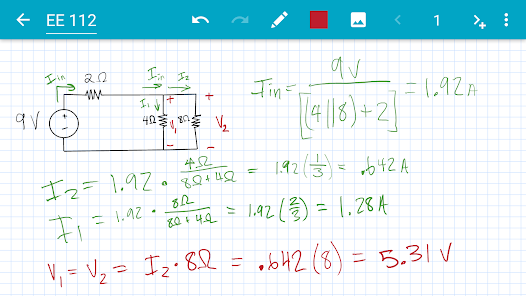
Has many attractive features
First, you can turn your device into a virtual whiteboard and use it to present your lessons. In addition, you can wirelessly connect to the projector to use. Second, you can publish your notes as PDF or PNG images and share them with your friends via social networks or store them in the cloud. The app also uses vectors to keep your notes crisp and beautiful at any zoom level or to change text color and thickness.
Simple and smart management interface
You can control the app and quickly overlay your notes, such as picture notes, diagrams, math problems, etc. Thanks to these attractive features and simple interface, the app has attracted many users across the world.
Key Features
- Take notes naturally with the stylus and erase with your finger on devices that support the active stylus (eg Galaxy Note devices with the S Pen).
- Take notes with your finger or passive pen on a non-active pen device (such as the Nexus 7)
- Vector graphics engine
- Multiple paper types (eg blank, lined, graph) and sizes (eg infinity, letter, A4)
- Undo/Redo, Select, Move and Resize
- Change color and weight of selected objects
- Cut, copy and paste items between notes
- Scroll with two fingers and pinch to zoom
- Double-tap with two fingers to quickly jump to a specific zoom level
- Organize notes into notebooks
- Sort notes and notebooks
- Import, crop and resize images
- Export notes to PDF, PNG or JPEG for printing, archiving or sharing
- Share notes with friends and colleagues via email, Evernote, and more.
- Support for multiple windows
- Shortcuts to create a new note or open a notebook
- Present notes on secondary displays via HDMI, Chromecast and more. (Android 4.2+)
squid bounty
- Create notes and pages with premium backgrounds (Math, Engineering, Music, Sports, etc.).
- Import PDFs and annotate them like any other note
- Express yourself with additional tools (highlighter, “perfect” eraser, shape, text)
- Backup/restore and bulk export of notes in PDF format to cloud storage providers Dropbox and Box
Pros And Cons of Squid Apk
Pros of Squid APK:
- Versatile note-taking features, including handwriting recognition and PDF annotation.
- Smooth stylus support for a natural writing experience.
- Multiple pen and brush options to customize your notes.
- Ability to import and annotate PDF documents.
- Organizational tools like notebooks, tags, and search functionality.
- Supports cloud backup and sync for easy access across devices.
- Intuitive user interface for seamless navigation.
- Offers different paper types and backgrounds for personalization.
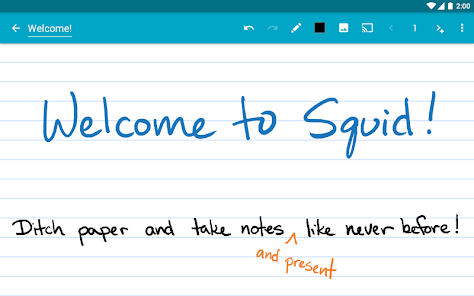
Cons of Squid APK:
- Some advanced features may require a premium subscription.
- Limited collaborative features compared to other note-taking apps.
- May not have as extensive integration options with third-party apps.
- Handwriting recognition may not be 100% accurate for all handwriting styles.
- Limited availability on certain platforms or devices.
- Occasional bugs or stability issues reported by some users.
- Lack of audio recording or multimedia embedding options.
- Limited customization options for interface and layout.
You may choose some similar interesting applications like Teen Patti Gold Apk
You may choose some similar interesting applications likehttps://www.apkmamba.com/grim-soul-mod-apk/
What's new
- UI Enhancement
- Bug Resolved
- User-Friendly Interface
- Performance improvement
Images

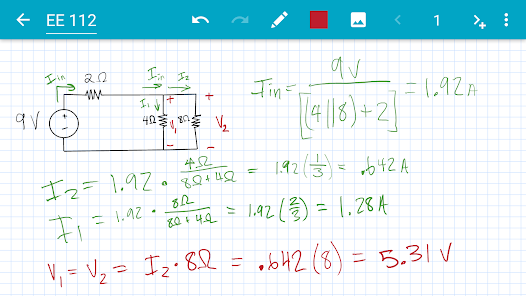
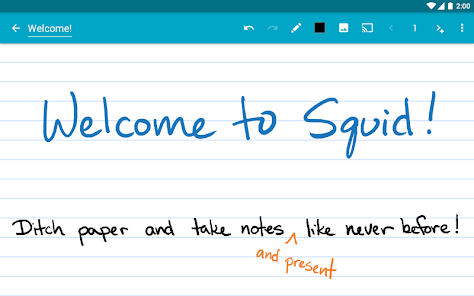
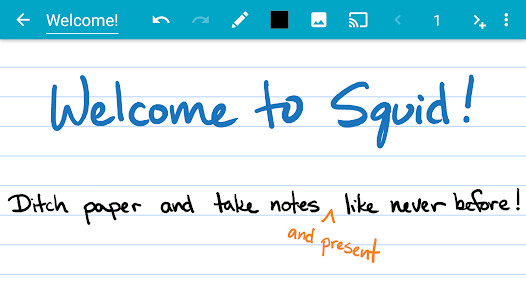
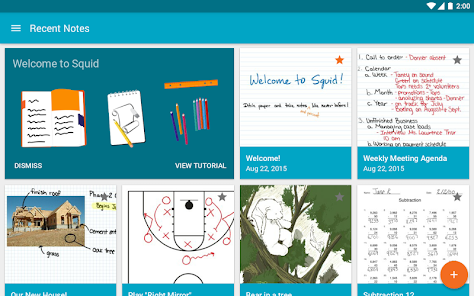
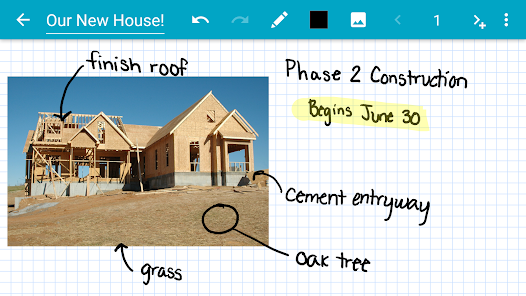
Related apps
Frequently Asked Questions
1. What is Squid Apk?
Squid Apk is a digital note-taking app that allows users to take handwritten notes on their Android devices.
2. How do I download Squid Apk?
You can download Squid Apk from the Google Play Store or from the official Squid website.
3. Is Squid Apk free to use?
Squid Apk has both a free and paid version. The free version has limited features, while the paid version offers more advanced features.
4. Can I use Squid Apk on my tablet?
Yes, Squid Apk is optimized for use on tablets and other large screen devices.
5. Can I import PDFs into Squid Apk?
Yes, you can import PDFs into Squid Apk and take notes on them.
6. Can I export my notes from Squid Apk?
Yes, you can export your notes as PDFs or images and share them with others.
7. Is Squid Apk compatible with a stylus?
Yes, Squid Apk is compatible with most styli, including the Samsung S Pen.
8. Can I organize my notes in Squid Apk?
Yes, you can organize your notes into notebooks and folders for easy access.
9. Can I use Squid Apk without an internet connection?
Yes, Squid Apk does not require an internet connection to use.
10. Is Squid Apk safe to use?
Yes, Squid Apk is safe to use and does not collect or share user data.
Final Words!
Squid Apk is an excellent digital notepad tool that offers a range of features that enable users to take notes, draw, and annotate documents with ease. It is a highly customizable app that allows users to adjust the interface, pen styles, and paper backgrounds to suit their preferences. With its intuitive interface and powerful features, Squid Apk is an essential tool for anyone who needs to take notes or create digital documents on the go. Overall, Squid Apk is a must-have app for students, professionals, and anyone who wants to stay organized and productive. This application was developed by Steadfast Innovation, LLC. The rating on our website for this app is 3.5 out of 5 stars. Also, this application is rated 4.4 out of 5 on multiple platforms. You can provide your comment on this website. It will help others to know this Squid Apk. Welcome to visit ApkCluster.com. We believe that you reached your destination to find out Squid Apk. We are recommending you try other apps which are the same as popular. To get the latest MOD & Game apps please subscribe to our Telegram group. Thank you for visiting ApkCluster.com!




