Download Waze APK : Navigate Smarter for Android (Free)
Waze
26 Sept 2023
82.6 MB
4.98.0.1
Android 7.0 and up
100M+
Description
About Waze APK
Waze APK is a mapping and navigation app that includes a community of over 100 million users around the world who selflessly improve the app every day. You will be informed of possible road blockages, speed cameras, traffic jams, etc.
Using Waze is as simple as choosing your destination and waiting a few seconds for the app to calculate the best route. By default, the shortest route will be displayed, but the app will show you all possible options. So if you have personal preferences, just choose the option that best suits your needs. Using the settings, you can also mark the options that interest you most, such as not showing routes that include road tolls.

Another really cool feature is that Waze will show you your speed at all times. But that’s not all, you will also see the speed limit on the road, so the app will warn you if you exceed the speed limit. You will also be informed in real time of possible incidents in areas equipped with radars.
Waze is a great navigation app for Android that will help you plan any road trip. Providing information is also quick and easy. As long as you are a co-driver, you can easily add any traffic incident to warn other drivers.
Waze Apk 2023 Update
Waze has announced a change that takes many of its design decisions to the next level. One new feature is a page called “Customize Your Drive,” which lets you browse a series of design packs that include a selection of voice instructions, car designs, and Waze “moods.”
The new feature can be found under “Customize your drive” in Waze settings. From there, you can choose between available theme packages. In addition to its existing content, Waze is also launching Zodiac packs, which allow you to choose themes based on your zodiac sign.
Features of Waze APK
Waze APK offers a plethora of features to enhance your navigation experience:
- Real-time Traffic Updates: Stay informed about traffic conditions on your route.
- Accurate Navigation: Get precise directions to your destination.
- Community-Generated Data: Access user-contributed information for the most up-to-date maps.
- Alerts and Reports: Receive alerts for accidents, hazards, and police sightings.
- Voice-Guided Navigation: Enjoy hands-free guidance while driving.
- Points of Interest: Discover nearby restaurants, gas stations, and more.
- Carpooling: Connect with fellow commuters for shared rides.
- Offline Maps: Access maps even without an internet connection.
- ETA Sharing: Let friends and family know your estimated arrival time.
- Personalized Routing: Tailor your route based on preferences and avoid tolls.
Download Waze APK and revolutionize your travel experience today!
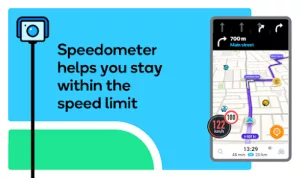
Pros And Cons of Waze APK
Certainly, here are the pros and cons of using Waze APK:
Pros:
- Real-Time Traffic Updates: Waze provides real-time information about traffic conditions, helping you avoid congestion and save time on your commute.
- Accurate Navigation: The app offers precise turn-by-turn directions, ensuring you reach your destination efficiently.
- Community-Generated Data: Waze relies on user contributions for updated maps, road closures, and traffic alerts, keeping the information current.
- Alerts and Reports: Users can report accidents, road hazards, and police presence, enhancing safety for all users.
- Voice-Guided Navigation: Hands-free guidance via voice commands makes it safer and more convenient to use while driving.
- Points of Interest: Discover nearby amenities such as restaurants, gas stations, and parking lots with ease.
- Carpooling: Waze facilitates carpooling, helping users find others to share rides with, reducing traffic and expenses.
- Offline Maps: You can download maps for offline use, ensuring navigation even in areas with limited connectivity.
- ETA Sharing: Let friends and family track your progress and estimated arrival time, enhancing safety and convenience.
- Personalized Routing: Customize your routes to avoid tolls or choose scenic routes based on your preferences.
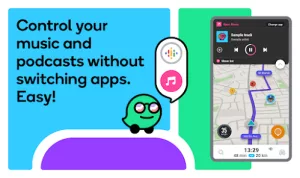
Cons:
- Data Usage: Waze relies heavily on real-time data, which can consume mobile data quickly, potentially leading to higher data charges.
- Battery Drain: Continuous use of GPS and data can drain your device’s battery faster than usual.
- Privacy Concerns: Some users have expressed concerns about privacy due to the app’s data collection practices.
- Occasional Inaccuracies: While generally reliable, Waze can occasionally provide inaccurate traffic information or route suggestions.
- Overcrowded Routes: Popular routes recommended by Waze can sometimes become congested as more users follow the same directions.
- Limited Offline Functionality: While offline maps are available, the app’s full functionality requires an internet connection.
- Safety Distraction: Constant interaction with the app while driving may lead to distractions and compromise safety.
See More Similar apps:
You may choose some similar interesting applications like https://apkproz.com/app/game-turbo
What's new
- UI Enhancement
- Bug Resolved
- User-Friendly Interface
- Performance improvement
Images

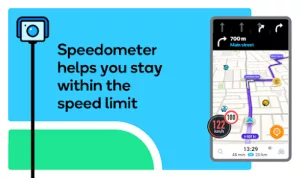
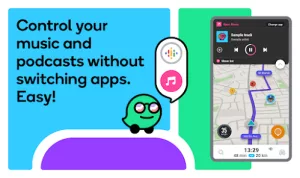
Related apps
Frequently Asked Questions
Q: What is Waze apk?
A: Waze apk is a modified version of the Waze navigation app that can be installed on Android devices outside of the official Google Play Store.
Q: How is Waze apk different from the regular Waze app?
A: Waze apk offers the same features and functionality as the regular Waze app. However, it can be downloaded and installed outside of the Google Play Store, which allows users to access the app even if it is not available in their country or if their device is not compatible with the official version.
Q: Is it safe to use Waze apk?
A: While Waze apk itself is not inherently unsafe, downloading and installing apk files from unofficial sources can pose potential risks. It is recommended to only download Waze apk from trusted sources to minimize the risk of malware or other security issues.
Q: Can I use Waze apk without an internet connection?
A: No, Waze apk requires a stable internet connection to function properly. It relies on real-time data and community-based updates to provide accurate navigation and traffic information.
Q: Is Waze apk legal to use?
A: The legality of using Waze apk depends on the country and the terms of service set by Waze. In some regions, downloading and using apk files from unofficial sources may be considered a violation of copyright laws.
Q: Can I update Waze apk?
A: Yes, you can update Waze apk by downloading and installing the latest version of the apk file. However, it is important to ensure that you are downloading updates from a trusted source to minimize potential security risks.
Q: Will using Waze apk void my device warranty?
A: Installing and using Waze apk should not void your device warranty. However, it is always recommended to follow the manufacturer’s guidelines and terms of service to avoid any potential issues.
Q: Can I use Waze apk on iOS devices?
A: No, Waze apk is specifically designed for Android devices. If you have an iOS device, you will need to download the official Waze app from the App Store.
Q: How do I install Waze apk on my Android device?
A: To install Waze apk, you need to enable the “Unknown Sources” option in your device’s settings. Then, download the apk file from a trusted source and open it to initiate the installation process. Follow the on-screen instructions to complete the installation.
Q: Does Waze apk have the same features as the official app?
A: Yes, Waze apk offers the same features and functionality as the official Waze app. It provides real-time navigation, traffic updates, community-based reporting, and various other features to enhance your driving experience.
Final Words!
Waze apk is a popular navigation app that has revolutionized the way people navigate on the roads. Developed by Waze Inc., this mobile application provides real-time traffic updates, turn-by-turn directions, and alerts about accidents, hazards, and police presence. The app utilizes data from its vast user community, allowing drivers to contribute information about road conditions, traffic jams, and even speed traps. With its intuitive interface and user-friendly features, Waze apk has become a go-to navigation tool for millions of users worldwide. Whether you are commuting to work or planning a road trip, this app ensures a smooth and hassle-free journey by helping you navigate through the best possible routes and avoiding congested areas. This application was developed by Waze. The rating on our website for this app is 3.5 out of 5 stars. Also, this application is rated 4.3 out of 5 on multiple platforms. You can provide your comment on this website. It will help others to know this Waze apk. Welcome to visit ApkCluster.com. We believe that you reached your destination to find out Waze apk. We are recommending you try other apps which are the same as popular. To get the latest MOD & Game apps please subscribe to our Telegram group. Thank you for visiting ApkCluster.com!





